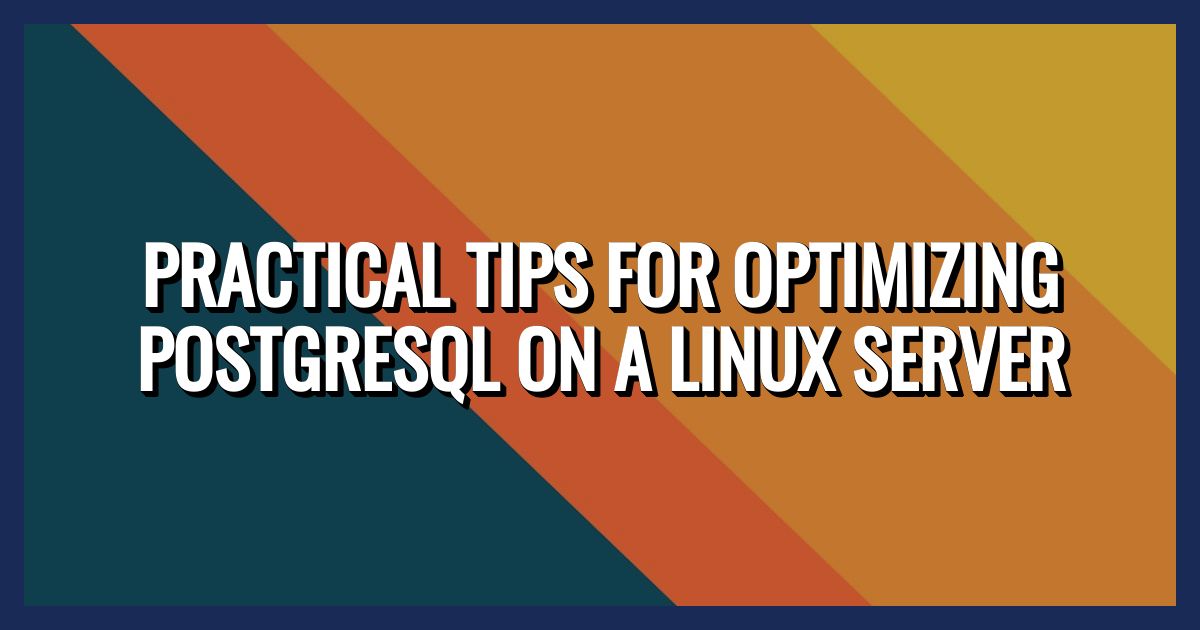As a cradle for creativity and innovation, openSUSE stands as a powerhouse Linux distribution that caters to developers of all stripes. Renowned for its stability and versatility, openSUSE provides an impeccable blend of tools that make software development less of a chore and more of a streamlined process. What sets openSUSE apart is its unique approach to package management with YaST and the Open Build Service, creating an integrated ecosystem where developers can build, test, and release software across various architectures and platforms effortlessly. Beyond managing packages, openSUSE’s robustness is further fortified by cutting-edge tools like Snapper for managing system snapshots, giving developers the ability to reverse to previous states and ensure their environments remain intact even after significant changes.
The forthcoming section of our exploration dives into the trove of resources available within the openSUSE landscape. We’ll dissect the tangible benefits of using openSUSE’s tailored tools, delving into how they can optimize your workflow, reduce development time, and enhance collaboration among teams. Our focus will shift to practical tips and techniques that developers can leverage to maximize productivity within the openSUSE environment. From expertly utilizing the revered Btrfs filesystem to mastering the deployment of applications with OBS, prepare to arm yourself with knowledge that will refine your software development endeavors. Stay tuned to unlock these insights, ensuring that your journey through the realms of openSUSE is both proficient and proficiently enjoyable.
key Takeaways
1. openSUSE provides an excellent environment for developers due to its robustness, stability, and wide array of development tools. The operating system offers a variety of integrated development environments (IDEs), compilers for numerous programming languages, and package managers like YaST and Zypper, which streamline the installation and management of software and libraries necessary for development.
2. The openSUSE Build Service (OBS) is a key feature that sets the platform apart for developers. It allows for the creation of packages for multiple Linux distributions and platforms, ensuring that software built on openSUSE can be easily distributed and used on other systems. This tool also simplifies the process of maintaining and updating packages across different operating systems.
3. Virtualization and containerization are well-supported on openSUSE, with tools such as Docker, Podman, and Kubernetes, enabling developers to create isolated environments for application development and testing. This support allows for a more flexible and scalable development process and facilitates DevOps practices, ensuring that applications can be deployed consistently across various environments.
4. openSUSE Tumbleweed is particularly suitable for developers who need the latest tools and features, as it is a rolling release distribution that provides a constant stream of updates. This ensures that developers have immediate access to the latest software, kernel, and features, which can be critical for development projects requiring cutting-edge technology.
5. The openSUSE community offers extensive documentation and support for developers, including forums, wikis, and IRC channels. This community support serves as a vital resource for resolving issues, learning best practices, and collaborating with other developers. Availability of such resources ensures that developers can maximize the potential of openSUSE in their projects.
What Tools, Tips, and Techniques Are Available for Developers using openSUSE? **Developers utilizing openSUSE can leverage the robust Zypper package management, powerful OBS (Open Build Service) for package distribution, and Snapper for system snapshots.** Additionally, they can use YaST for system administration, benefit from the rolling release model offered by openSUSE Tumbleweed for the latest software stacks, and utilize the extensive documentation and active community for support.
Comprehensive Development Environment with openSUSE
openSUSE is celebrated for providing developers with a stable and comprehensive development environment. This distribution includes a myriad of development tools out-of-the-box, enabling quick setup for software development. For instance, the inclusion of IDEs like Eclipse and programming languages such as Python, C++, and Java streamline the initial setup process. This makes openSUSE a preferred choice for many developers who require a reliable and versatile development platform.
Zypper Package Management
Zypper, openSUSE’s command-line package manager, stands out for its speed and simplicity. It supports various repository formats, allows for easy software installation, and provides the option to manage package repositories. Handy commands like ‘zypper search’, ‘zypper install’, and ‘zypper update’ make package handling straightforward and efficient.
Open Build Service (OBS)
The Open Build Service is central to packaging and distributing software on openSUSE. Developers can use OBS to easily build and release packages for multiple distributions, including openSUSE, from a single source code. This streamlines the process of maintaining packages across different systems and contributes significantly to open-source software collaboration.
Snapper for System Snapshots
To ensure stability, developers can utilize Snapper, a tool that integrates with the Btrfs filesystem for taking system snapshots. This allows them to revert to a previous state in case of a malfunction after a system update or a new software deployment, minimizing the risk of downtime and the need for meticulous manual backups.
Continuous Updates with openSUSE Tumbleweed
The rolling release model of openSUSE Tumbleweed is ideal for developers seeking the latest tools and libraries. With Tumbleweed, developers have access to cutting-edge software and updates as they are released, ensuring that their work environment is always up-to-date.
However, what about openSUSE’s administrative tools?
One of the noteworthy features of openSUSE for system administration is YaST (Yet another Setup Tool), a comprehensive control center for managing system settings. YaST facilitates tasks ranging from server deployment to network configuration, and from software management to security settings, making it an indispensable tool for developers who also administer their work environments.
Supportive Community and Documentation
The openSUSE project is supported by an active and knowledgeable community. Developers can tap into this resource for additional support, tips, and troubleshooting advice through forums, mailing lists, and IRC channels. Moreover, the extensive documentation available for openSUSE, including tutorials and guides, assists developers in diving deeper into their environment and resolving any challenges swiftly.
What Are Some Essential Guides and Tips for openSUSE Developers?
- Employ the one-click install feature to streamline the installation of development tools and libraries.
- Regularly update your system using Zypper to ensure you have the latest security patches and software features.
- Utilize the extensive openSUSE documentation and community forums for troubleshooting and learning new techniques.
- Take advantage of OBS for efficient package management across different distributions and streamline collaborative development.
- Create regular system snapshots using Snapper before making substantial changes to your environment to safeguard your work.
- Remember to configure YaST according to your development needs, as it can be a powerful ally in system administration tasks.
What development tools are available in openSUSE?
openSUSE offers a variety of development tools including the popular IDEs like Eclipse, Visual Studio Code, and NetBeans. It also provides compilers for languages such as C/C++, Python, Ruby, and others. Additionally, openSUSE users can leverage package management tools like Zypper and Build Service (OBS) for software development and distribution.
How does openSUSE support container development?
openSUSE has strong support for container development, specifically with tools like Docker, Podman, and Kubernetes. It also integrates with Container as a Service (CaaS) and Platform as a Service (PaaS) solutions to simplify the deployment and management of containers.
Can I develop cross-platform applications on openSUSE?
Yes, openSUSE supports the development of cross-platform applications with tools like Mono for .NET applications and others that facilitate the creation of software that runs on multiple operating systems.
What are the best practices for configuring a development environment in openSUSE?
Best practices for configuring a development environment in openSUSE include using the right version of libraries and dependencies, setting up a user-friendly workspace with your preferred IDE, and leveraging openSUSE’s snapshot feature with Btrfs and Snapper for easy system rollbacks during development.
Is openSUSE suitable for web development?
openSUSE is suitable for web development, offering a robust selection of web servers like Apache and Nginx, databases such as MySQL and PostgreSQL, and languages including PHP, Python, and Ruby.
How does the YaST tool aid in development?
YaST, openSUSE’s administration tool, assists in development by simplifying system administration tasks, software installation, and configuration, allowing developers to focus on their code rather than system setup hassles.
What virtualization technologies are available in openSUSE for development?
openSUSE supports multiple virtualization technologies, including KVM, Xen, and VirtualBox, providing developers with a range of options to set up and manage virtual development environments.
Does openSUSE have a supportive community for developers?
Yes, openSUSE boasts a vibrant and helpful community that provides support and guidance through forums, wikis, mailing lists, and both official and user-generated documentation.
How do I enhance the performance of my development applications on openSUSE?
Enhancing performance can be achieved by using openSUSE’s profiling tools like Valgrind and gprof, optimizing code, and utilizing the operating system’s advanced scheduling and management features.
Are there any security considerations I should be aware of when developing on openSUSE?
Security considerations include using openSUSE’s robust security features such as AppArmor for application-level security, regularly updating system packages, and following security best practices during the development process.
Final Thoughts
openSUSE for Developers encompasses a rich set of tools, tips, and techniques designed to cater to the diverse needs of developers. With its robust package management, comprehensive development tools, and a strong focus on security, openSUSE provides a highly reliable and efficient environment for developers to create, test, and deploy their applications. Its supportive community further ensures that developers have the resources and guidance needed to solve any challenges they may encounter. Whether you’re a seasoned developer or just starting out, openSUSE’s commitment to flexibility, performance, and user empowerment makes it an excellent choice for software development.
As technological landscapes evolve, openSUSE remains a solid platform that continues to innovate and adapt, ensuring that developers have access to the latest tools and technologies. The effective combination of openSUSE’s cutting-edge features and a community-driven approach provides a sustainable ecosystem for development that can accelerate productivity and foster creativity. To get the most out of openSUSE, developers should stay engaged with the community, remain curious, and continuously explore the wealth of resources available within this powerful and versatile operating system.