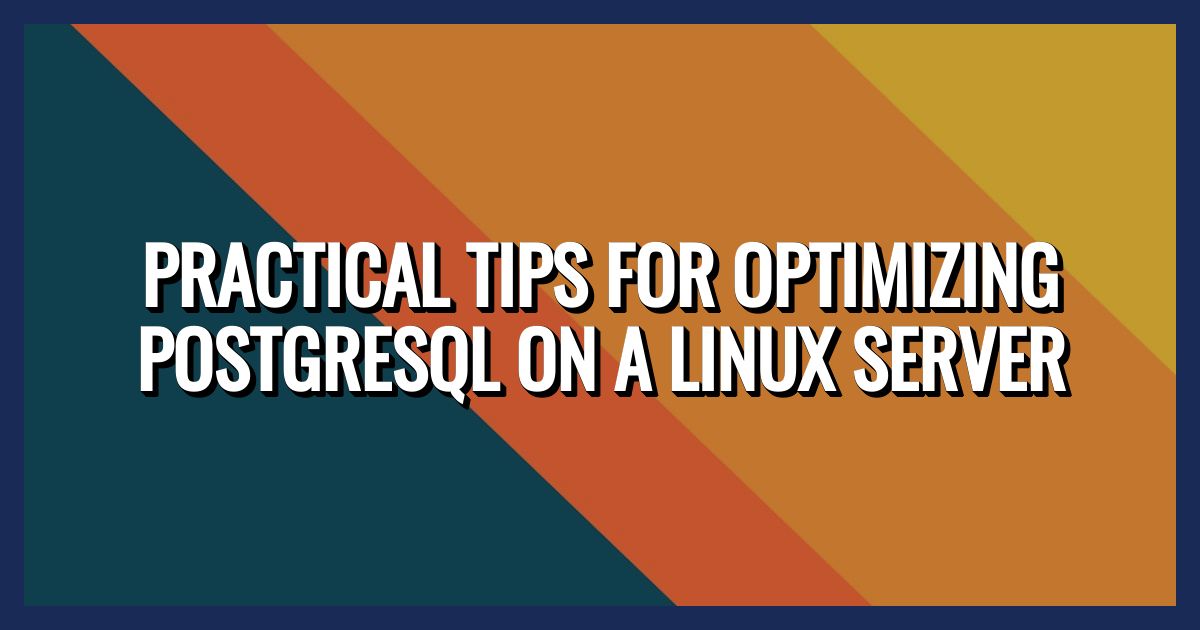OpenSUSE is a popular Linux distribution that offers a wide range of features and flexibility to its users. With a strong focus on stability and ease of use, OpenSUSE provides a reliable platform for both beginners and advanced users. One unique aspect of OpenSUSE is its “YaST” (Yet another Setup Tool) configuration tool, which allows users to easily manage system settings and install software packages. This user-friendly interface sets OpenSUSE apart from other distributions, making it an excellent choice for those new to the world of Linux.
When it comes to impacts, OpenSUSE is known for its robust security features, ensuring that your system remains protected from potential threats. The distribution also supports a variety of desktop environments, offering users the freedom to choose their preferred interface. From the sleek and modern GNOME to the lightweight and customizable KDE, OpenSUSE caters to different user preferences. Moreover, OpenSUSE has an active and supportive community, which means that users can easily find help and guidance when needed.
In the upcoming sections, we will delve into some valuable OpenSUSE tips to enhance your experience with this powerful Linux distribution. We will explore topics like optimizing system performance, customizing desktop environments, and managing software packages efficiently. These key takeaways will equip you with the knowledge and skills to unleash the full potential of OpenSUSE within your computing environment. So, let’s dive in and discover the tips and tricks that will make your OpenSUSE journey even more enjoyable!
key Takeaways
1. Utilize the Leap version of openSUSE for stability and reliability, while Tumbleweed offers a rolling release model for those who want the latest software.
2. Take advantage of YaST, a comprehensive system administration tool, to simplify and streamline various tasks on openSUSE.
3. Rely on the powerful package manager Zypper to manage software installations, updates, and dependencies effortlessly.
4. Enhance security by leveraging AppArmor, a mandatory access control framework, to confine the behavior of individual applications and protect against potential threats.
5. Customize your openSUSE desktop environment by exploring various options, such as the popular KDE Plasma and GNOME desktop environments, to enhance productivity and personal preference.
What are some tips for using Opensuse?
Here are some practical tips to enhance your experience with Opensuse:
1. Customizing the Desktop Environment
Customizing your desktop environment can greatly improve productivity and make Opensuse feel more personal. With Opensuse, you have multiple options for desktop environments such as KDE, GNOME, and Xfce. To customize your desktop, you can tweak the appearance, icons, and themes according to your preferences. Opensuse also allows you to add widgets, panels, and shortcuts for quick access to your favorite applications or tools.
2. Software Management
Managing software on Opensuse is straightforward with the built-in package manager, Zypper. You can use Zypper to install, update, and remove software packages from the command line. Additionally, Opensuse boasts a vast and well-maintained software repository called the Open Build Service. You can explore this repository to discover a wide range of applications, tools, and utilities. It is also recommended to keep your system up-to-date by regularly applying updates and security patches.
3. Leveraging YaST
YaST (Yet another Setup Tool) is a critical component of Opensuse that simplifies system administration. YaST provides a graphical user interface to configure various system settings, manage hardware, set up networks, and handle software installations. It serves as a powerful control center for Opensuse, enabling users to easily manage and maintain their systems without diving into the command line.
4. Security Measures
Securing your Opensuse system is essential to protect your data and privacy. Opensuse offers various security measures that you can implement to safeguard your system. For instance, you can enable the built-in firewall to control incoming and outgoing network traffic. It is also advisable to enable the automatic updates feature to ensure that your system is always up-to-date with the latest security patches. Additionally, practicing good password hygiene and utilizing encryption for sensitive data can further enhance your system’s security.
5. Getting Involved in the Community
Opensuse has a vibrant and supportive community that is always eager to help. Engaging with the Opensuse community can bring numerous benefits, such as receiving timely support, resolving issues quickly, and exchanging knowledge with fellow users. By participating in forums, mailing lists, or attending Opensuse events and conferences, you can expand your network, contribute your expertise, and stay updated with the latest developments in the Opensuse ecosystem.
Ready to optimize your Opensuse experience? Check out these tips:
-
- How to quickly customize your desktop environment?
Learn simple steps to personalize your desktop environment by changing themes, icons, and adding widgets.
-
- Mastering Zypper: A guide to efficient software management
Discover advanced Zypper techniques to efficiently handle software installations, updates, and removals.
-
- YaST: Your ultimate Opensuse configuration tool
Unleash the power of YaST to effortlessly customize your system settings, manage hardware, and set up networks.
-
- Securing your Opensuse system: Best practices
Explore essential security measures and strategies to protect your Opensuse system from potential threats.
-
- Becoming an active member of the Opensuse community
Learn how to participate in the vibrant Opensuse community, where you can seek help, share expertise, and contribute to the project.
Frequently Asked Questions
Can I customize the desktop environment in openSUSE?
Yes, openSUSE allows you to customize your desktop environment according to your preferences. You can choose from different desktop environments like KDE Plasma, GNOME, Xfce, or LXQt. Additionally, you can further customize the look and feel by changing themes, icons, and fonts.
How can I install software in openSUSE?
OpenSUSE provides multiple ways to install software. The most common method is by using the package manager called Zypper. This command-line tool allows you to search for, install, and update packages from the official openSUSE repositories. Alternatively, openSUSE also offers a graphical software center called YaST, which provides an easy-to-use interface for managing software installations.
Is it possible to dual boot openSUSE with another operating system?
Yes, openSUSE supports dual boot configurations, allowing you to install and run it alongside another operating system on the same computer. During the installation process, you can set up partitioning and choose the option to install openSUSE alongside your existing OS. This enables you to select the desired operating system at startup.
How can I update openSUSE?
To update openSUSE, you can use either Zypper through the command line or YaST Software Manager. Zypper provides the flexibility to update individual packages, the entire system, or even switch to a new openSUSE version. YaST Software Manager offers a graphical interface to manage updates and allows you to easily keep your system up to date.
What is the Btrfs file system and should I use it in openSUSE?
Btrfs is a modern file system that offers advanced features like snapshot capabilities, data integrity, and disk space efficiency. OpenSUSE supports Btrfs and provides it as an option during installation. Whether you should use it depends on your specific requirements. Btrfs is recommended for advanced users or those who need specific features, while beginners can opt for the default file system, XFS or ext4.
Can I run openSUSE on older hardware?
Yes, openSUSE is designed to be versatile and can run on a wide range of hardware, including older machines. openSUSE offers various editions tailored for different hardware configurations. For older hardware, you can choose the lightweight Xfce or LXQt editions, which require fewer system resources without compromising functionality.
Is it possible to encrypt my files and folders in openSUSE?
Yes, openSUSE supports file and folder encryption. You can use tools like VeraCrypt or GNOME Disk Utility to create encrypted volumes or containers where you can securely store your sensitive data. It is recommended to only encrypt the files and folders that contain confidential information to strike a balance between security and convenience.
How can I connect to a wireless network in openSUSE?
OpenSUSE provides a user-friendly interface to connect to wireless networks. You can access it by clicking on the network icon in the system tray or through network settings in the control panel. From there, you can view available wireless networks, select the desired one, and enter the appropriate credentials to establish a connection.
What programming languages are supported in openSUSE?
OpenSUSE supports a wide range of programming languages, including but not limited to C, C++, Java, Python, Ruby, Go, and PHP. The default installation includes compilers and interpreters for various programming languages, allowing you to develop applications or scripts in your preferred language.
Is openSUSE free to use?
Yes, openSUSE is an open-source operating system and is available free of charge. Anyone can download, install, use, and distribute openSUSE without any licensing fees. OpenSUSE also has a vibrant community, providing regular updates, support, and resources to help users make the most out of the operating system.
Final Thoughts
OpenSUSE offers a plethora of tips and tricks to enhance your user experience and maximize the benefits of this powerful operating system. Whether you are a beginner or an advanced user, customization options, reliable update mechanisms, and support for various hardware configurations make openSUSE a versatile choice. By exploring advanced features like file system options, encryption, and software development support, you can harness the full potential of openSUSE for both personal and professional use.
In conclusion, openSUSE welcomes users with open arms, ensuring they have the tools and resources to tailor their experience to their needs. By taking advantage of the extensive customization options, seamless software installation, and the strong openSUSE community, you can confidently embrace openSUSE as your go-to operating system for a wide range of computing endeavors.