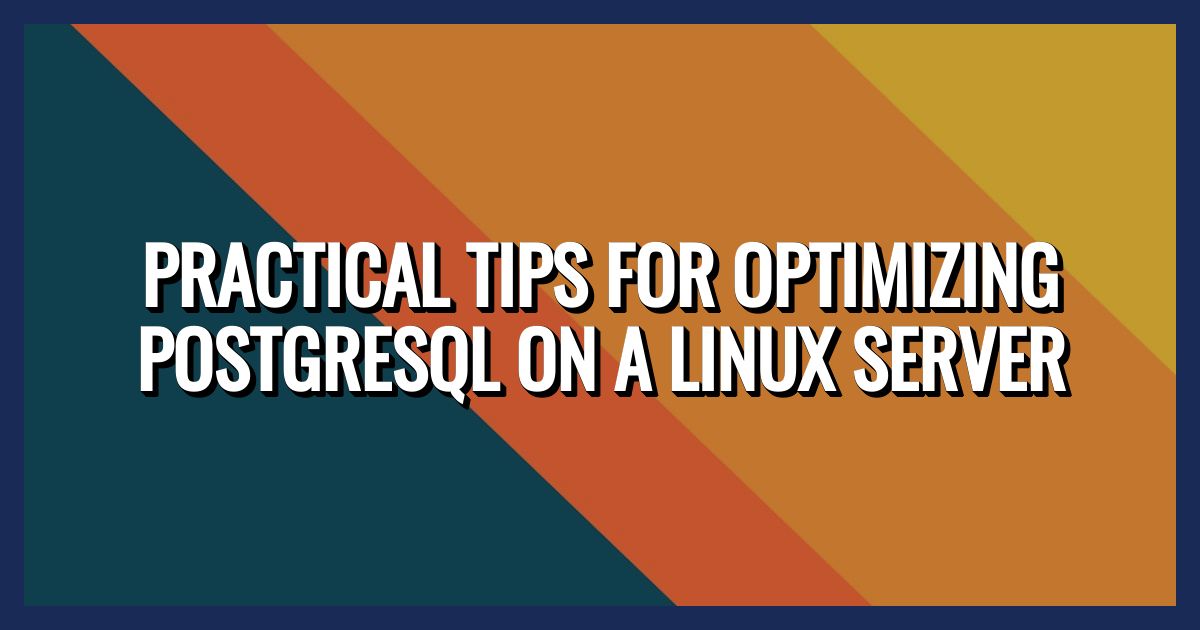Linux server security is a critical aspect of protecting your data from cyber threats. As more businesses and individuals rely on Linux servers for their data storage and management needs, it becomes increasingly important to understand the basics of Linux server security and implement measures to safeguard your valuable information.
In this article, we will provide an overview of Linux server security and offer practical tips to help you protect your data from cyber threats. By following these best practices, you can minimize the risk of unauthorized access, data breaches, and other security vulnerabilities.
One of the fundamental aspects of Linux server security is securing user access. This involves implementing strong passwords, managing user permissions effectively, and considering additional security measures such as two-factor authentication. By ensuring that only authorized users have access to your Linux server, you can significantly reduce the risk of unauthorized data breaches.
Another crucial aspect of Linux server security is implementing firewall rules. Firewalls act as a barrier between your server and the outside world, controlling incoming and outgoing network traffic. By configuring a firewall on your Linux server, you can effectively monitor and filter network traffic, protecting your server from unauthorized access and potential cyber threats.
Additionally, intrusion detection systems are valuable tools for monitoring your Linux server for suspicious activities and potential security breaches. These systems can detect and alert you to any unusual or unauthorized activities, allowing you to take immediate action to mitigate potential risks.
Another essential step in Linux server security is regularly updating and patching your server. Software updates and patches often include crucial security fixes that address known vulnerabilities. By staying up to date with these updates, you can protect your server from potential security breaches.
Data encryption is another vital aspect of Linux server security. By implementing encryption methods such as full disk encryption and encrypted communication protocols, you can ensure that your data remains secure even if it falls into the wrong hands.
Securing web applications running on your Linux server is also crucial. By following secure coding practices and regularly conducting security audits, you can minimize the risk of web application vulnerabilities that could be exploited by cybercriminals.
Lastly, regular data backups are essential for protecting your data from loss or corruption. By implementing effective backup strategies, you can ensure that your data is recoverable in the event of a security breach or system failure.
In conclusion, Linux server security is a multifaceted process that requires a comprehensive approach. By understanding the basics of Linux server security and implementing the tips mentioned in this article, you can protect your data from cyber threats and ensure the integrity and confidentiality of your valuable information.
Understanding Linux Server Security
Linux server security is a crucial aspect of protecting your data from cyber threats. As a Linux user, it is essential to understand the basics of server security and the significance of securing your data on a Linux server. By implementing proper security measures, you can safeguard your sensitive information and prevent unauthorized access.
Securing your Linux server involves various steps and practices that ensure the integrity and confidentiality of your data. It starts with strong user access controls, such as using robust passwords, managing user permissions effectively, and implementing two-factor authentication. These measures help prevent unauthorized users from gaining access to your server and sensitive data.
Another critical aspect of Linux server security is implementing firewall rules. Firewalls act as a barrier between your server and external networks, controlling incoming and outgoing network traffic. By configuring a firewall, you can protect your server from unauthorized access and potential cyber threats.
Additionally, intrusion detection systems play a vital role in monitoring your Linux server for any suspicious activities or security breaches. These systems can detect and alert you to any unauthorized access attempts or potential threats, allowing you to take immediate action to mitigate the risks.
Enabling Secure Shell (SSH) is another essential step in securing remote access to your Linux server. By using SSH, you can establish a secure and encrypted connection between your local machine and the server. It is recommended to use key-based authentication and disable root login to enhance the security of your server.
Regularly updating and patching your Linux server is crucial to address security vulnerabilities and protect against known threats. Keeping your server up to date ensures that you have the latest security patches and fixes, reducing the risk of exploitation by cybercriminals.
In conclusion, understanding Linux server security is essential for protecting your data from cyber threats. By implementing best practices such as securing user access, configuring firewalls, using intrusion detection systems, enabling SSH, updating and patching your server, and implementing data encryption, you can enhance the security of your Linux server and safeguard your valuable data.
Securing User Access
Securing user access to your Linux server is crucial for protecting your data from cyber threats. By implementing best practices, you can significantly enhance the security of your server and reduce the risk of unauthorized access.
One of the first steps in securing user access is to enforce strong passwords. Encourage users to create passwords that are complex and difficult to guess. This can be achieved by setting password requirements such as a minimum length, a combination of uppercase and lowercase letters, numbers, and special characters. Regularly remind users to update their passwords to ensure ongoing security.
User permissions are another important aspect of securing user access. Limiting user privileges to only what is necessary can help prevent unauthorized access to sensitive data. Assign permissions based on the principle of least privilege, granting users only the permissions they need to perform their tasks. Regularly review and update user permissions to ensure they align with your organization’s security policies.
In addition to strong passwords and user permissions, implementing two-factor authentication (2FA) adds an extra layer of security. With 2FA, users are required to provide a second form of authentication, such as a unique code generated by a mobile app, in addition to their password. This makes it significantly more difficult for unauthorized individuals to gain access to your Linux server, even if they manage to obtain a user’s password.
By following these best practices for securing user access, you can significantly enhance the security of your Linux server and protect your valuable data from cyber threats.
Implementing Firewall Rules
Implementing Firewall Rules
When it comes to Linux server security, setting up and configuring a firewall is essential. A firewall acts as a barrier between your server and the outside world, controlling incoming and outgoing network traffic. By implementing firewall rules, you can effectively protect your Linux server from unauthorized access and potential cyber threats.
So, how do you go about setting up and configuring a firewall on your Linux server? Here are the steps you need to follow:
- Choose a Firewall: There are several firewall options available for Linux servers, such as iptables and firewalld. Research and choose the one that best fits your needs.
- Define Firewall Rules: Determine which network services should be accessible from the outside and which should be blocked. Create rules that allow only necessary traffic and block any suspicious or malicious activity.
- Configure Firewall Settings: Set up your firewall to start automatically on server boot and ensure that it is always active. Configure logging options to monitor firewall activity and detect any potential security breaches.
- Test Firewall Rules: Once you have set up your firewall, it is crucial to test your rules to ensure they are functioning as intended. Conduct regular tests and audits to identify any vulnerabilities or misconfigurations.
Remember, a well-configured firewall is your first line of defense against cyber threats. By implementing firewall rules on your Linux server, you can have greater control over your network traffic and significantly reduce the risk of unauthorized access.
Using Intrusion Detection Systems
Intrusion detection systems (IDS) are essential tools for monitoring and safeguarding your Linux server against potential security breaches. By analyzing network traffic and system logs, IDS can detect and alert you to suspicious activities, unauthorized access attempts, and potential vulnerabilities. Here are some key benefits of using intrusion detection systems:
- Early Threat Detection: IDS can detect and alert you to potential security threats in real-time, allowing you to take immediate action to mitigate risks.
- Monitoring Network Traffic: IDS monitors incoming and outgoing network traffic, analyzing it for any signs of malicious activity or unusual patterns.
- Log Analysis: IDS examines system logs and identifies any anomalies or suspicious behavior that may indicate a security breach.
- Continuous Protection: IDS operates 24/7, providing round-the-clock monitoring and protection for your Linux server.
Implementing an intrusion detection system involves configuring the system to analyze network traffic and system logs, setting up alert notifications, and regularly updating the IDS software to stay protected against the latest threats. By utilizing an IDS, you can enhance the security of your Linux server and ensure the integrity of your data.
Enabling Secure Shell (SSH)
Secure Shell (SSH) is a cryptographic network protocol that allows secure remote access to your Linux server. By enabling SSH, you can establish a secure connection between your local computer and the server, ensuring that your data is protected from unauthorized access.
To secure remote access using SSH, it is recommended to implement key-based authentication instead of relying solely on passwords. This involves generating a public-private key pair on your local computer and adding the public key to the server. With key-based authentication, even if someone manages to obtain your password, they won’t be able to access your server without the corresponding private key.
Another important security measure is disabling root login via SSH. By default, most Linux distributions allow logging in as the root user remotely, which can be a security risk. It is advisable to create a separate user account with administrative privileges and disable root login. This way, potential attackers will have to guess both the username and password, making it more difficult for them to gain unauthorized access to your server.
By following these best practices, you can enhance the security of your Linux server and protect it from potential threats. Remember to regularly update your SSH software and monitor your server for any suspicious activities.
Updating and Patching
Regularly updating and patching your Linux server is of utmost importance when it comes to ensuring its security. By doing so, you can effectively address security vulnerabilities and protect your server against known threats. Let’s explore why updating and patching are crucial for maintaining a secure Linux server.
When software developers discover security vulnerabilities in their programs, they release updates and patches to fix these issues. These updates are designed to strengthen the security of the software and protect it from potential attacks. By regularly updating your Linux server, you ensure that you have the latest security enhancements and bug fixes installed.
One way to keep your Linux server up to date is by using package management systems like apt or yum. These tools allow you to easily install updates and patches for the software installed on your server. You can also configure automatic updates to ensure that your server stays protected without requiring manual intervention.
Additionally, it’s essential to regularly check for updates and patches for the Linux kernel itself. The kernel is the core component of the operating system, and vulnerabilities in the kernel can have severe consequences for the security of your server. By staying up to date with kernel updates, you can address security issues promptly and minimize the risk of exploitation.
In conclusion, updating and patching your Linux server is a fundamental aspect of maintaining its security. By regularly applying updates and patches, you can address security vulnerabilities, protect against known threats, and ensure the overall integrity of your server.
Implementing Data Encryption
Implementing data encryption is crucial for ensuring the security of your data on a Linux server. By encrypting your data, you can protect it from unauthorized access and mitigate the risk of data breaches. There are various methods of data encryption that you can implement on your Linux server to enhance its security.
One method is full disk encryption, which encrypts the entire hard drive of your server. This ensures that all the data stored on the server is encrypted, even if it is not actively being accessed. Full disk encryption provides an additional layer of protection and prevents unauthorized access to your data in case the server falls into the wrong hands.
Another method is encrypted communication protocols, which secure the transmission of data between your server and other devices or networks. By using protocols such as Secure Socket Layer (SSL) or Transport Layer Security (TLS), you can encrypt the data sent over the network, making it difficult for attackers to intercept and decipher.
To implement data encryption on your Linux server, you can use tools and technologies such as dm-crypt for full disk encryption and OpenSSL for encrypted communication protocols. These tools provide robust encryption capabilities and can be easily integrated into your server’s security infrastructure.
By exploring and implementing different methods of data encryption on your Linux server, you can significantly enhance the security of your data and protect it from cyber threats. Remember to regularly update and patch your server’s encryption tools to address any vulnerabilities and stay ahead of emerging security risks.
Securing Web Applications
Securing web applications is crucial for protecting your Linux server from cyber threats. By implementing best practices and following secure coding practices, you can significantly reduce the risk of vulnerabilities and potential security breaches.
One of the key steps in securing web applications is to ensure that you are using secure coding practices. This includes using input validation and sanitization techniques to prevent common attacks such as SQL injection and cross-site scripting (XSS). Regularly updating your web application frameworks and libraries is also important to stay protected against known vulnerabilities.
Performing regular security audits is another essential practice for securing web applications. This involves conducting vulnerability assessments and penetration testing to identify any weaknesses in your application’s security. By proactively identifying and addressing these vulnerabilities, you can strengthen the security of your web applications.
Additionally, it is recommended to implement proper access controls and user permissions for your web applications. Restricting access to sensitive files and directories, and using secure authentication mechanisms, such as multi-factor authentication, can help prevent unauthorized access to your web applications.
Furthermore, monitoring and logging web application activities can provide valuable insights into potential security incidents. By analyzing logs and implementing intrusion detection systems, you can detect and respond to suspicious activities in a timely manner.
Remember, securing web applications is an ongoing process. Regularly updating and patching your applications, staying informed about the latest security threats, and following industry best practices are essential for maintaining a secure environment for your Linux server.
Backing Up Your Data
In today’s digital age, data is the lifeblood of any business or organization. Losing critical data due to hardware failure, cyber attacks, or human error can be devastating and potentially lead to significant financial and reputational losses. That’s why it is crucial to implement effective backup strategies to protect your data from loss or corruption.
Regular data backups are essential to ensure that you have a secure and reliable copy of your data in case of emergencies. By regularly backing up your data, you can restore it quickly and minimize downtime in the event of a data loss incident.
- Identify the critical data: Start by identifying the data that is most important to your business operations. This could include customer information, financial records, intellectual property, or any other data that is vital for your organization.
- Choose the right backup solution: There are various backup solutions available, such as local backups, offsite backups, and cloud backups. Evaluate your needs and choose a solution that best suits your requirements and budget.
- Set up automated backups: Manual backups are prone to human error and can be easily forgotten. It is recommended to set up automated backup schedules to ensure that your data is backed up regularly without any manual intervention.
- Test your backups: Regularly test your backups to ensure that they are complete and can be successfully restored. This will help you identify any issues or errors in the backup process and allow you to address them proactively.
- Store backups securely: Keep your backups in a secure location to protect them from physical damage, theft, or unauthorized access. Consider encrypting your backups to add an extra layer of security.
Remember, implementing effective backup strategies is not a one-time task. It requires regular monitoring and maintenance to ensure that your backups are up to date and reliable. By taking proactive measures to back up your data, you can safeguard your business against potential data loss or corruption.
Frequently Asked Questions
- What is Linux server security?
Linux server security refers to the measures taken to protect data and resources on a Linux server from cyber threats such as unauthorized access, data breaches, and malicious attacks. - Why is securing user access important?
Securing user access is crucial to prevent unauthorized users from gaining access to your Linux server. Strong passwords, user permissions, and two-factor authentication help ensure that only authorized individuals can access the server. - How can I implement firewall rules on my Linux server?
You can set up and configure a firewall on your Linux server to control incoming and outgoing network traffic. Firewall rules allow you to specify which connections are allowed or blocked, adding an extra layer of protection against unauthorized access. - What are intrusion detection systems?
Intrusion detection systems (IDS) are security tools that monitor your Linux server for suspicious activities and potential security breaches. They can help detect and respond to unauthorized access attempts or malicious activities in real-time. - How can I secure remote access to my Linux server?
You can secure remote access to your Linux server by using Secure Shell (SSH). This involves implementing key-based authentication, disabling root login, and following best practices for SSH configuration to prevent unauthorized access. - Why is updating and patching important?
Regularly updating and patching your Linux server is essential to address security vulnerabilities and protect against known threats. Updates often include security fixes and patches that help keep your server secure. - What is data encryption on a Linux server?
Data encryption involves converting data into a format that can only be accessed with a decryption key. On a Linux server, you can implement encryption techniques such as full disk encryption and encrypted communication protocols to protect sensitive data. - How can I secure web applications on my Linux server?
Securing web applications involves following secure coding practices, regularly updating software and frameworks, conducting security audits, and implementing measures such as input validation and access controls to prevent common vulnerabilities. - Why is data backup important?
Regular data backups are crucial to protect your data from loss or corruption. In the event of a security breach or system failure, having up-to-date backups ensures that you can restore your data and minimize potential damage.