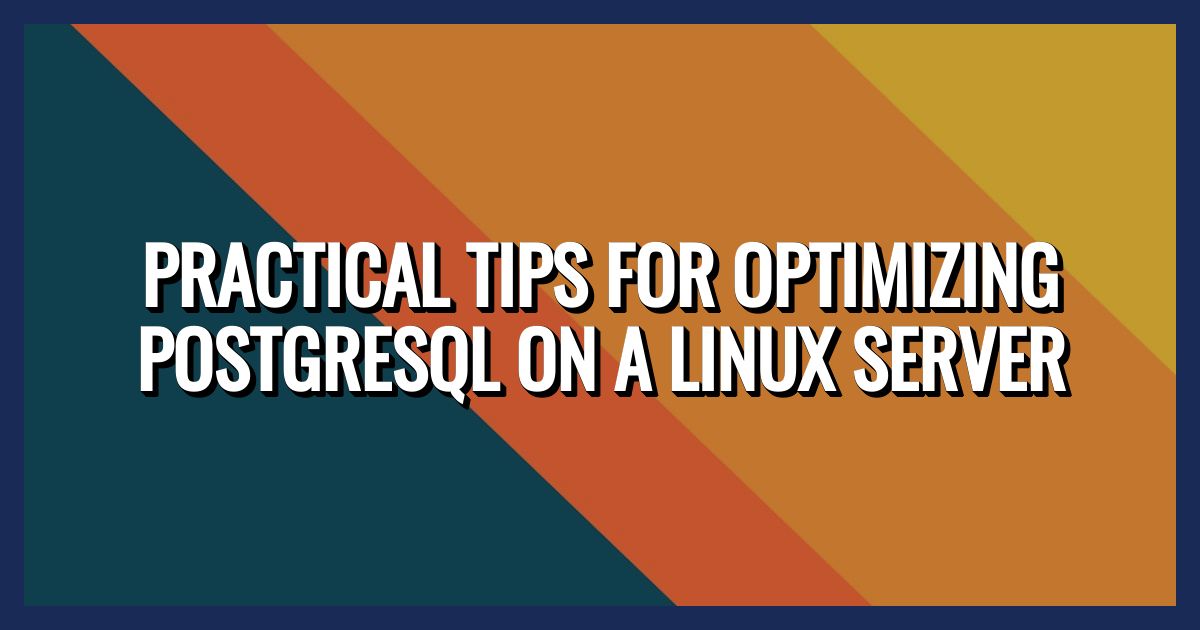Are you ready to take your Linux server management skills to the next level? Look no further! This article is your ultimate guide to mastering the art of Linux server management. Whether you’re a beginner or an experienced user, these tips and tricks will help you effectively manage your Linux servers with ease.
First and foremost, let’s talk about security. Protecting your Linux server from potential threats is crucial. Implementing firewalls, using secure protocols, managing user permissions, and regularly updating software are essential security measures that you should never overlook.
Next, let’s dive into optimizing server performance. Monitoring resource usage, optimizing disk space, tuning kernel parameters, and utilizing caching mechanisms are some of the techniques you can employ to ensure your Linux server performs at its best.
When it comes to monitoring resource usage, built-in tools like top, htop, and sar can be your best friends. They provide valuable insights into CPU, memory, and disk usage, allowing you to identify and address any performance bottlenecks.
Managing disk space efficiently is also crucial. By removing unnecessary files, compressing data, and utilizing tools like du and df, you can keep your disk space in check and avoid running into storage issues.
Tweaking kernel parameters can further enhance your server’s performance. From adjusting network settings to optimizing file system cache and memory allocation, these tweaks can make a significant difference in how your Linux server operates.
Automation is another key aspect of Linux server management. Tools like Ansible, Puppet, or shell scripting can help you streamline repetitive tasks, deploy configurations, and ensure consistency across your server infrastructure.
Of course, even with the best management practices, issues may arise. That’s why it’s important to have effective troubleshooting techniques up your sleeve. Whether it’s network connectivity problems, software conflicts, or performance bottlenecks, knowing how to troubleshoot and resolve these issues is crucial.
Resolving network connectivity issues involves checking network configurations, DNS settings, and firewall rules. By following troubleshooting steps, you can diagnose and fix these problems, ensuring smooth communication between your Linux server and the network.
Software conflicts can also be a headache, but fear not! Identifying and resolving conflicts caused by conflicting packages, library dependencies, or configuration file errors can be done with the right knowledge and tools.
Lastly, let’s not forget about backup and disaster recovery. It’s essential to have a solid backup strategy in place to protect your Linux server’s data. Choosing the right backup solutions, scheduling backups, and testing recovery procedures are all part of a comprehensive disaster recovery plan.
From rsync and tar to cloud-based services, there are various backup solutions available for Linux servers. Understanding their pros and cons will help you make an informed decision that suits your specific needs.
Implementing a disaster recovery plan involves regular backups, offsite storage, and testing recovery procedures. By following these best practices, you can ensure business continuity and minimize downtime in the event of a disaster.
So, are you ready to become a master of Linux server management? With these tips and tricks, you’ll be well-equipped to handle any challenges that come your way. Start implementing them today and take your Linux server management skills to new heights!
Securing Your Linux Server
When it comes to managing a Linux server, security should be a top priority. Protecting your server from potential threats is crucial to ensure the safety and integrity of your data. Luckily, there are several essential security measures you can implement to fortify your Linux server.
- Implementing Firewalls: Firewalls act as a barrier between your server and the outside world, controlling incoming and outgoing network traffic. By configuring firewalls, you can restrict access to specific ports and protocols, effectively safeguarding your server from unauthorized access.
- Using Secure Protocols: When connecting to your Linux server, it is essential to use secure protocols such as SSH (Secure Shell) or SFTP (Secure File Transfer Protocol). These protocols encrypt the data transmitted between your computer and the server, preventing eavesdropping and unauthorized access.
- Managing User Permissions: Granting appropriate permissions to users is crucial to prevent unauthorized access and limit potential damage. By assigning different levels of access based on user roles, you can ensure that only authorized individuals can perform specific actions on your server.
- Regularly Updating Software: Keeping your Linux server up to date is vital to patch security vulnerabilities and ensure optimal performance. Regularly installing software updates and security patches will help protect your server from known exploits and keep it secure.
By implementing these security measures, you can significantly enhance the security of your Linux server and minimize the risk of potential threats. Remember, maintaining a secure server is an ongoing process, and it is essential to stay updated with the latest security practices and regularly review and update your security measures.
Optimizing Server Performance
Optimizing the performance of your Linux server is crucial for ensuring smooth and efficient operations. By implementing various techniques, you can enhance resource utilization, improve disk space management, fine-tune kernel parameters, and leverage caching mechanisms to boost overall performance.
Monitoring Resource Usage: To optimize your server’s performance, it is essential to monitor resource usage effectively. Built-in tools like top, htop, and sar provide real-time insights into CPU, memory, and disk usage. Additionally, you can utilize third-party monitoring solutions for more comprehensive monitoring capabilities.
Optimizing Disk Space: Efficient management of disk space is vital for maintaining optimal server performance. By removing unnecessary files, compressing data, and utilizing tools like du and df, you can identify and address space-consuming directories, freeing up valuable disk space.
Tuning Kernel Parameters: Fine-tuning kernel parameters allows you to optimize your server’s performance according to your specific requirements. By adjusting network settings, file system cache, and memory allocation, you can enhance the overall efficiency and responsiveness of your Linux server.
Utilizing Caching Mechanisms: Caching mechanisms play a crucial role in optimizing server performance. By implementing caching solutions like Varnish or Redis, you can store frequently accessed data in memory, reducing the need for repeated disk access and significantly improving response times.
By implementing these techniques, you can maximize the performance of your Linux server, ensuring optimal resource utilization, efficient disk space management, fine-tuned kernel parameters, and accelerated response times through effective caching mechanisms.
Monitoring Resource Usage
When it comes to effectively managing your Linux server, monitoring resource usage is crucial. By keeping a close eye on CPU, memory, and disk usage, you can ensure that your server is running smoothly and efficiently. Fortunately, Linux provides a range of built-in tools that can help you monitor these vital resources.
One of the most commonly used tools for resource monitoring is top. This command-line utility provides real-time information about CPU usage, memory usage, and running processes. With top, you can easily identify any processes that are consuming excessive resources and take appropriate action.
Another useful tool is htop, which offers a more user-friendly and interactive interface compared to top. Htop provides a visual representation of resource usage, making it easier to identify any bottlenecks or performance issues. Additionally, htop allows you to sort processes based on various criteria, such as CPU usage or memory usage, for better analysis.
In addition to the built-in tools, you can also utilize third-party monitoring solutions to gain more insights into resource usage on your Linux server. Tools like sar (System Activity Reporter) provide detailed system performance data, allowing you to track resource usage over time and analyze trends. These tools can help you identify potential issues before they become critical and take proactive measures to optimize your server’s performance.
Optimizing Disk Space
When it comes to managing disk space on your Linux server, efficiency is key. By exploring various methods, you can ensure that your server is running smoothly and that you have ample space for your important files and applications.
One of the first steps in optimizing disk space is to remove unnecessary files. Over time, your server may accumulate temporary files, log files, or unused applications that take up valuable space. By regularly reviewing and deleting these files, you can free up disk space and improve overall performance. Additionally, compressing data can be a useful technique to save space. Compressing files and directories reduces their size, allowing you to store more data on your server without compromising performance.
To identify space-consuming directories and files, you can utilize tools like du and df. The du command provides a detailed report of disk usage, allowing you to pinpoint directories that are consuming significant space. On the other hand, the df command displays information about available disk space on your server. By combining these tools with a systematic approach, you can efficiently manage disk space and ensure that your server operates at its best.
Tuning Kernel Parameters
Understand how to tweak kernel parameters to fine-tune your server’s performance, including adjusting network settings, file system cache, and memory allocation.
Tuning kernel parameters is a crucial aspect of optimizing your Linux server’s performance. By making adjustments to the kernel, you can fine-tune various settings to ensure that your server operates at its peak efficiency. Here are some key areas to focus on:
- Network Settings: By adjusting network settings, you can optimize network performance and improve overall server responsiveness. This includes parameters such as TCP congestion control algorithms, buffer sizes, and network interface settings.
- File System Cache: The file system cache plays a vital role in improving disk I/O performance. By modifying cache-related parameters, you can enhance read and write operations, resulting in faster file access and improved overall system performance.
- Memory Allocation: Properly managing memory allocation is essential for efficient server operation. By adjusting parameters related to memory management, you can optimize memory usage, prevent memory leaks, and improve overall system stability.
It is important to note that tweaking kernel parameters requires a deep understanding of the Linux operating system and its inner workings. It is recommended to consult official documentation, online resources, or seek the assistance of experienced professionals to ensure that the changes made are appropriate for your specific server environment.
By fine-tuning kernel parameters, you can unleash the full potential of your Linux server, improving its performance and responsiveness. Remember to carefully monitor the impact of any changes made and revert them if they cause any unforeseen issues. With the right adjustments, you can optimize your server to deliver exceptional performance and meet the demands of your applications and users.
Automating Server Management
Automation plays a crucial role in efficiently managing Linux servers. By harnessing the power of tools like Ansible, Puppet, or shell scripting, you can streamline repetitive tasks, deploy configurations, and ensure consistency across your server infrastructure.
One of the key benefits of automation is the ability to save time and effort. Instead of manually performing routine tasks, you can create scripts or use configuration management tools to automate them. This not only reduces the risk of human error but also frees up valuable time for more important tasks.
With automation, you can easily deploy configurations across multiple servers simultaneously. Whether it’s installing software packages, updating system settings, or managing user accounts, automation tools allow you to define the desired state of your servers and automatically apply those configurations.
Furthermore, automation ensures consistency in server management. By using a centralized configuration management tool like Ansible or Puppet, you can enforce standard configurations and easily make changes across your entire server infrastructure. This eliminates the risk of configuration drift and ensures that all servers are in a desired and consistent state.
In summary, automation is a powerful tool in Linux server management. It simplifies repetitive tasks, improves efficiency, and maintains consistency across your server infrastructure. By leveraging tools like Ansible, Puppet, or shell scripting, you can save time, deploy configurations effortlessly, and ensure the smooth operation of your Linux servers.
Troubleshooting Common Issues
Are you tired of dealing with common issues on your Linux server? Don’t worry, we’ve got you covered! In this section, we will explore effective troubleshooting techniques that will help you resolve these issues and get your server running smoothly again.
One of the most common problems you may encounter is network connectivity issues. When your server is unable to connect to the network, it can disrupt your entire system. To tackle this problem, you need to start by checking your network configurations. Ensure that your IP address, subnet mask, and gateway settings are correct. You should also verify your DNS settings and make sure that your firewall rules are not blocking any necessary connections.
Another common issue is software conflicts. When different software packages on your Linux server clash, it can cause errors and instability. To resolve this problem, you need to identify the conflicting packages and dependencies. You can use tools like ‘dpkg’ or ‘yum’ to check for any conflicts and remove or reinstall the problematic packages. It’s also important to check your configuration files for any errors that may be causing conflicts.
Performance bottlenecks can also be a major headache for server administrators. When your server is slow and unresponsive, it can affect the productivity of your entire system. To address this issue, you need to identify the root cause of the bottleneck. This can be done by monitoring resource usage using tools like ‘top’ or ‘htop’. You can then optimize your server by tuning kernel parameters, optimizing disk space, and utilizing caching mechanisms.
By learning these effective troubleshooting techniques, you can quickly resolve common issues on your Linux server and keep your system running smoothly. So, don’t let these issues hold you back. Take control of your server and ensure its optimal performance!
Resolving Network Connectivity Issues
When it comes to network connectivity issues on your Linux server, it’s essential to have a systematic approach to diagnose and resolve them effectively. Here are some troubleshooting steps to help you get back online:
- Check Network Configurations: Start by examining your network configurations to ensure they are correctly set up. Verify the IP address, subnet mask, gateway, and DNS settings. Any incorrect or missing information can cause connectivity problems.
- Inspect DNS Settings: DNS (Domain Name System) translates domain names into IP addresses, enabling your server to connect to other devices on the network and the internet. Make sure your DNS settings are accurate and functioning correctly. You can use the nslookup command to test DNS resolution.
- Review Firewall Rules: Firewalls provide a crucial layer of security for your server, but they can also block legitimate network traffic if misconfigured. Check your firewall rules to ensure they allow the necessary network connections. Tools like iptables or ufw can help you manage firewall settings.
- Test Connectivity: Use tools like ping or traceroute to test network connectivity to other devices or websites. This will help you identify if the issue is specific to your server or a broader network problem.
- Restart Network Services: Sometimes, restarting network services can resolve connectivity issues. Use commands like systemctl restart networking or service networking restart to restart network services.
By following these troubleshooting steps, you can diagnose and fix network connectivity problems on your Linux server, ensuring smooth and uninterrupted communication with other devices and services.
Managing Software Conflicts
When managing a Linux server, it is crucial to understand how to identify and resolve software conflicts that may arise. These conflicts can occur due to conflicting packages, library dependencies, or configuration file errors. Fortunately, there are steps you can take to effectively manage and resolve these conflicts.
Identifying Conflicting Packages:
One common cause of software conflicts is when multiple packages have conflicting dependencies or versions. To identify conflicting packages, you can use package management tools like dpkg or rpm. These tools allow you to list installed packages and their dependencies, making it easier to pinpoint conflicts.
Resolving Library Dependencies:
Library dependencies can also lead to software conflicts. When different applications require different versions of the same library, conflicts can arise. To resolve these conflicts, you can use tools like ldd to check the dependencies of an application and ensure that the required libraries are installed and properly linked.
Fixing Configuration File Errors:
Configuration file errors can cause software conflicts, especially when there are conflicting settings or syntax errors. To fix these errors, it is important to carefully review the configuration files and identify any inconsistencies or mistakes. Tools like diff can help compare different versions of configuration files and highlight any differences.
By understanding how to identify and resolve software conflicts on your Linux server, you can ensure smooth operation and prevent potential issues. Regularly updating packages, managing library dependencies, and reviewing configuration files can go a long way in maintaining a stable and conflict-free server environment.
Backup and Disaster Recovery
When it comes to managing a Linux server, backup and disaster recovery are crucial aspects that should never be overlooked. By implementing best practices for backing up your Linux server and having a well-defined disaster recovery plan in place, you can ensure the safety and continuity of your data and operations.
One of the first steps in backup and disaster recovery is choosing the appropriate backup solutions for your Linux server. There are various options available, including rsync, tar, and cloud-based services. Each solution has its own advantages and disadvantages, so it’s important to carefully evaluate your needs and resources before making a decision.
Once you have chosen a backup solution, scheduling regular backups is essential. This ensures that your data is consistently backed up and can be easily restored in case of any unforeseen events. You can set up automated backup schedules using tools like cron, which allows you to define specific times and intervals for backups.
However, backup alone is not enough. It is equally important to regularly test your recovery procedures to ensure that they work effectively. This involves simulating various disaster scenarios and verifying that your backups can be successfully restored. By conducting regular recovery tests, you can identify and address any potential issues or gaps in your disaster recovery plan.
In conclusion, backup and disaster recovery are critical components of Linux server management. By following best practices, choosing appropriate backup solutions, scheduling backups, and testing recovery procedures, you can safeguard your data and maintain the continuity of your operations even in the face of unexpected events.
Choosing Backup Solutions
Choosing the right backup solution for your Linux server is crucial for ensuring data protection and business continuity. There are several options available, each with its own advantages and disadvantages. Let’s explore some popular backup solutions for Linux servers:
- rsync: Rsync is a powerful command-line tool that allows you to synchronize files and directories between different locations. It uses a delta transfer algorithm, which means that only the changes in files are transferred, making it efficient for large backups. Rsync is commonly used for incremental backups and can be easily automated with scripts.
- tar: Tar is another commonly used backup tool in Linux. It creates archive files that can be compressed and stored on different storage devices. Tar is known for its simplicity and compatibility, as it can be used with various compression algorithms. However, it lacks incremental backup capabilities, which means that each backup is a full backup, taking up more storage space and time.
- Cloud-based services: Cloud-based backup services offer convenience and scalability. Providers like Amazon S3, Google Cloud Storage, and Dropbox offer secure and reliable storage for your backups. Cloud-based solutions often provide features like data encryption, versioning, and easy restoration. However, they may come with additional costs and require a stable internet connection for efficient backups.
When choosing a backup solution, consider factors such as the size of your data, the frequency of backups, the level of automation required, and your budget. Evaluate the pros and cons of each solution to make an informed decision that aligns with your specific needs. It’s also recommended to have multiple backup copies stored in different locations to protect against data loss due to hardware failure, natural disasters, or cyber threats.
Implementing Disaster Recovery Plan
When it comes to managing a Linux server, one of the most crucial aspects is implementing a comprehensive disaster recovery plan. This ensures that your server is protected from potential data loss and downtime, allowing your business to continue smoothly even in the face of unexpected events.
The first step in creating a disaster recovery plan is to establish a regular backup routine. This involves backing up all important data and configurations on a regular basis, ensuring that you have a copy of everything in case of any unforeseen circumstances. There are various backup solutions available for Linux servers, such as rsync, tar, and cloud-based services. It is important to carefully evaluate these options and choose the one that best fits your specific needs and requirements.
Another crucial aspect of disaster recovery is offsite storage. Storing your backups in a separate location from your server adds an extra layer of protection. In the event of a physical disaster or hardware failure, having your backups stored offsite ensures that you can easily restore your server and get back up and running without losing any important data.
Lastly, it is essential to regularly test your recovery procedures to ensure that they are effective and reliable. This involves simulating various disaster scenarios and going through the process of restoring your server using your backup data. By doing so, you can identify any potential issues or gaps in your recovery plan and make necessary adjustments to ensure smooth business continuity.
Frequently Asked Questions
- Q: What are some essential security measures for protecting a Linux server?
A: To secure your Linux server, you should implement firewalls, use secure protocols like SSH, manage user permissions effectively, and regularly update software to patch any vulnerabilities. - Q: How can I optimize the performance of my Linux server?
A: You can optimize server performance by monitoring resource usage using tools like top and htop, optimizing disk space by removing unnecessary files and using tools like du and df, tuning kernel parameters to fine-tune performance, and utilizing caching mechanisms. - Q: What are some ways to automate Linux server management?
A: Automation can be achieved using tools like Ansible, Puppet, or shell scripting. These tools help streamline repetitive tasks, deploy configurations, and ensure consistency across multiple servers. - Q: How can I troubleshoot common issues on my Linux server?
A: To troubleshoot common issues, you can follow steps to resolve network connectivity problems by checking configurations and firewall rules, identify and resolve software conflicts by addressing package or library dependencies, and address performance bottlenecks by analyzing resource usage. - Q: What are some best practices for backing up a Linux server?
A: It is important to choose appropriate backup solutions such as rsync, tar, or cloud-based services. Regularly schedule backups, store them offsite, and periodically test recovery procedures to ensure data integrity and business continuity.