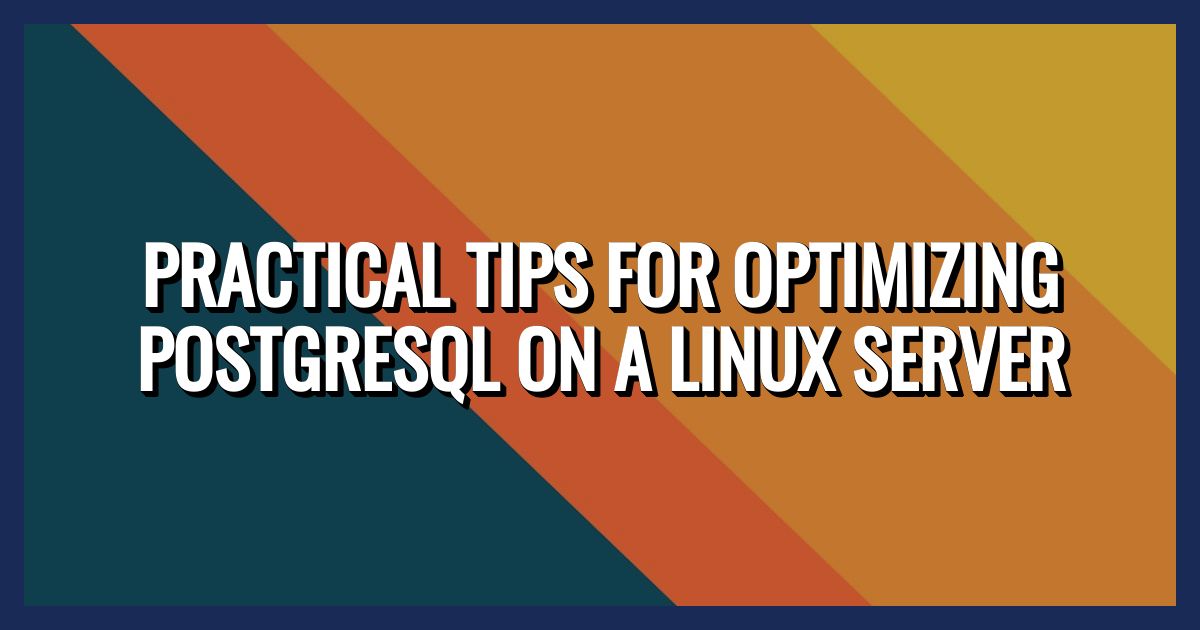Say goodbye to costly software and embrace the perfect open-source alternative: LibreOffice 24.2. In this article, we will explore the numerous benefits of using LibreOffice as your go-to office suite. With its impressive features, functionality, and cost savings, LibreOffice is the ideal choice for individuals and businesses alike.
LibreOffice is a free and open-source office suite that provides a range of applications for word processing, spreadsheets, presentations, and more. It offers all the essential tools you need to create, edit, and manage documents effectively. Whether you’re writing a report, analyzing data, or delivering a compelling presentation, LibreOffice has got you covered.
One of the major advantages of LibreOffice is the significant cost savings it offers. Unlike proprietary software options, LibreOffice does not require any licensing fees. That means you can access all its features and functionalities without breaking the bank. Whether you’re an individual or a business, this cost-effective solution can help you save a substantial amount of money.
In addition to eliminating licensing fees, LibreOffice also excels in file format compatibility. It supports popular file formats, such as Microsoft Office formats, PDF, and more. This compatibility ensures seamless collaboration and reduces the need for additional software or conversion tools. With LibreOffice, you can easily open, edit, and share files without any compatibility issues, saving you both time and money.
LibreOffice offers a wide range of applications that cater to your specific needs. Let’s take a closer look at some of its key applications:
- Writer: LibreOffice Writer is a powerful word processing application that provides all the essential features you need to create professional documents. It offers a user-friendly interface, spell-checking, formatting options, and more.
- Calc: LibreOffice Calc is a versatile spreadsheet application that allows you to analyze and visualize data effectively. It offers advanced functions, formulas, charts, and more, making it a reliable tool for data analysis.
- Impress: LibreOffice Impress is a dynamic presentation application that helps you create captivating slideshows and presentations. It offers a range of slide transitions, animations, and multimedia support, enabling you to deliver impactful presentations.
With LibreOffice 24.2, you can say goodbye to costly software and embrace a cost-effective, feature-rich open-source alternative. Whether you’re an individual looking for a free office suite or a business seeking to reduce expenses, LibreOffice is the perfect choice. Experience the power of open-source software and unlock your productivity with LibreOffice 24.2.
1. What is LibreOffice?
LibreOffice is a free and open-source office suite that provides a powerful alternative to costly proprietary software options. It offers a wide range of applications, including word processing, spreadsheets, presentations, and more. With its user-friendly interface and extensive features, LibreOffice 24.2 is the perfect solution for individuals and businesses looking to save money without compromising on functionality.
One of the key advantages of LibreOffice is its cost savings. Unlike proprietary software, LibreOffice does not require any licensing fees. This means that individuals and businesses can use the software without having to worry about expensive upfront costs or ongoing subscription fees. By choosing LibreOffice, users can significantly reduce their software expenses and allocate those resources to other important areas of their operations.
Additionally, LibreOffice offers compatibility with popular file formats, eliminating the need for additional software or conversion tools. Whether you’re working with Microsoft Office documents or other commonly used file types, LibreOffice can seamlessly open, edit, and save files in these formats. This not only saves money but also ensures smooth collaboration and compatibility with colleagues or clients who may be using different software.
LibreOffice’s versatility extends to its individual applications as well. LibreOffice Writer, the word processing application, provides all the essential features needed for creating professional documents. From formatting options to spell-checking and the ability to insert images and tables, Writer has everything you need to create visually appealing and well-structured documents.
LibreOffice Calc, the spreadsheet application, offers powerful tools for data analysis and manipulation. Whether you’re working with complex financial data or simple calculations, Calc provides a comprehensive set of functions and formulas to help you make sense of your data. It also supports the import and export of Excel files, making it easy to transition from other spreadsheet software.
Lastly, LibreOffice Impress, the presentation application, allows users to create stunning slideshows and presentations. With a wide range of templates, slide transitions, and multimedia support, Impress enables users to deliver impactful presentations that captivate their audience. Whether you’re a student presenting a project or a professional giving a business pitch, Impress has the tools to help you create visually engaging presentations.
2. Cost Savings
When it comes to cost savings, LibreOffice 24.2 truly shines as the perfect open-source alternative to expensive proprietary software options. With LibreOffice, you can say goodbye to costly licensing fees and enjoy the freedom of a cost-effective solution for both individuals and businesses.
One of the major advantages of LibreOffice is that it eliminates the need for expensive licensing fees. Unlike proprietary software, which often requires users to purchase licenses for each individual user or device, LibreOffice is completely free to download and use. This means that you can save a significant amount of money by opting for LibreOffice instead of investing in costly software licenses.
Additionally, LibreOffice offers seamless compatibility with popular file formats, further contributing to cost savings. With its ability to open and edit files in formats such as Microsoft Word, Excel, and PowerPoint, LibreOffice eliminates the need for additional software or conversion tools. This not only saves you money but also ensures that you can easily collaborate with others who may be using different office software.
By choosing LibreOffice 24.2, you can enjoy all the features and functionalities of a comprehensive office suite without breaking the bank. Whether you’re a student, a small business owner, or part of a large organization, the cost savings offered by LibreOffice make it an attractive choice for anyone looking to optimize their budget without compromising on quality or functionality.
2.1 No Licensing Fees
One of the major advantages of using LibreOffice 24.2 as an open-source alternative is the absence of licensing fees. Unlike proprietary software options, which often come with hefty price tags, LibreOffice is completely free to use.
This means that individuals and businesses can save a significant amount of money by opting for LibreOffice instead of costly software alternatives. Whether you’re a student, a freelancer, or a small business owner, the financial benefits of LibreOffice cannot be overstated.
By eliminating the need to purchase expensive licenses, LibreOffice empowers users to access a comprehensive suite of office applications without breaking the bank. This makes it an ideal choice for those who are budget-conscious or simply want to avoid unnecessary expenses.
Moreover, LibreOffice’s affordability does not compromise its quality or functionality. It offers a wide range of features and capabilities that rival those of proprietary software options. From word processing to spreadsheet management and presentation creation, LibreOffice has you covered.
With LibreOffice, you can say goodbye to the burden of licensing fees and enjoy a cost-effective solution that meets all your office needs. So why spend a fortune on proprietary software when you can have a top-notch open-source alternative at no cost?
2.2 Compatibility with File Formats
The compatibility of LibreOffice 24.2 with various file formats is one of its key advantages over proprietary software options. This open-source alternative ensures seamless integration with popular file formats, eliminating the need for additional software or conversion tools. Whether you’re working with documents, spreadsheets, or presentations, LibreOffice has got you covered.
With LibreOffice, you can easily open, edit, and save files in formats such as Microsoft Office (.docx, .xlsx, .pptx), OpenDocument Format (.odt, .ods, .odp), and PDF. This compatibility allows for smooth collaboration with users who may be using different software, ensuring that your files can be easily shared and accessed by others.
Furthermore, LibreOffice’s compatibility extends beyond just file formats. It also offers support for legacy file formats, ensuring that older documents can still be accessed and edited without any hassle. This means that you don’t have to worry about losing important data or spending time converting files from outdated formats.
In addition to its compatibility, LibreOffice also provides advanced features for file format management. You can easily export your documents to different formats, customize the settings for each format, and even create templates for specific file types. This flexibility allows you to tailor your files according to your needs and the requirements of your audience.
Overall, the compatibility of LibreOffice 24.2 with various file formats not only saves you money by eliminating the need for additional software, but it also ensures that you can work seamlessly with others and access your files without any restrictions. Say goodbye to compatibility issues and embrace the freedom and convenience offered by this open-source alternative.
3. Wide Range of Applications
When it comes to a wide range of applications, LibreOffice 24.2 has got you covered. This open-source office suite offers a comprehensive set of tools that cater to various needs, making it a versatile choice for individuals and businesses alike.
One of the standout applications within LibreOffice 24.2 is Writer. With this word processing application, you can create professional-looking documents, reports, and even books. It provides a user-friendly interface and a wide range of formatting options, allowing you to customize your documents to perfection. Whether you’re a student working on an essay or a professional writer crafting a novel, Writer has all the essential features to make your writing experience smooth and efficient.
Another powerful application within LibreOffice 24.2 is Calc. This spreadsheet tool offers advanced data analysis capabilities, making it an excellent choice for managing complex financial data, conducting statistical analysis, and creating charts and graphs. With Calc, you can perform calculations, organize data, and visualize information in a clear and concise manner. Whether you’re a business owner crunching numbers or a data analyst working with large datasets, Calc provides the tools you need to excel.
Impress is yet another application that deserves attention. This presentation software allows you to create stunning slideshows and captivating presentations. With a wide range of templates, transitions, and effects, Impress enables you to deliver impactful presentations that leave a lasting impression on your audience. Whether you’re a teacher delivering a lecture or a salesperson pitching a product, Impress empowers you to create visually appealing and engaging slideshows.
These are just a few examples of the applications available in LibreOffice 24.2. From drawing and diagramming with Draw to managing databases with Base, this open-source office suite offers a comprehensive set of tools to meet your diverse needs. Say goodbye to costly software and embrace the power of LibreOffice 24.2 for all your office productivity requirements.
3.1 Writer
The Writer application in LibreOffice 24.2 is a powerful and versatile word processing tool that offers a wide range of features and functionalities. Whether you’re a student, a professional, or simply someone who needs to create and edit documents, Writer has got you covered.
With Writer, you can easily create professional-looking documents, such as reports, letters, resumes, and more. Its intuitive interface makes it easy to navigate and use, even for those who are new to word processing software.
One of the standout features of Writer is its compatibility with various file formats. Whether you need to work with Microsoft Word documents (.docx), OpenDocument Text (.odt), or even PDF files, Writer can handle it all. This means you don’t have to worry about compatibility issues when collaborating with others or sharing your documents.
In addition to its compatibility, Writer offers a wide range of formatting options to make your documents visually appealing. You can customize fonts, styles, colors, and even add images, tables, and charts to enhance your content. The built-in spell checker and grammar checker ensure that your documents are error-free and professional.
Furthermore, Writer supports collaboration through its track changes feature. You can easily review and accept or reject changes made by others, making it a great tool for team projects or document revisions.
Overall, Writer in LibreOffice 24.2 provides a robust and user-friendly word processing experience, offering all the essential features you need without the hefty price tag of proprietary software. Whether you’re a student, a professional, or someone who just needs to create and edit documents, Writer is the perfect tool for you.
3.2 Calc
LibreOffice Calc is the powerful spreadsheet application that comes bundled with LibreOffice 24.2. With its extensive features and capabilities, Calc provides users with a versatile tool for handling complex data analysis tasks.
One of the standout features of Calc is its ability to handle large amounts of data effortlessly. Whether you’re working with financial data, performing statistical analysis, or creating charts and graphs, Calc can handle it all with ease. Its powerful calculation engine ensures accurate results, even when dealing with intricate formulas and calculations.
Calc also offers a range of useful functions and formulas, allowing users to perform calculations and manipulate data efficiently. From basic arithmetic operations to advanced statistical functions, Calc has you covered. You can even create your own custom functions to suit your specific needs.
In addition to its data analysis capabilities, Calc also supports the creation of visually appealing charts and graphs. With just a few clicks, you can transform your raw data into visually engaging visuals, making it easier to interpret and present your findings.
Furthermore, Calc seamlessly integrates with other applications within the LibreOffice suite, allowing for easy data sharing and collaboration. You can import and export data from Writer and Impress, ensuring a seamless workflow and enhancing productivity.
Whether you’re a business professional, a student, or simply someone who needs to crunch numbers, LibreOffice Calc is the perfect solution. Its powerful features, user-friendly interface, and compatibility with popular file formats make it an excellent alternative to proprietary spreadsheet software.
3.3 Impress
LibreOffice Impress is the powerful presentation application included in the LibreOffice suite. It offers a wide range of features and tools that allow users to create professional slideshows and presentations with ease. With Impress, you can captivate your audience and deliver impactful presentations that leave a lasting impression.
One of the key advantages of Impress is its user-friendly interface, which makes it accessible to both beginners and experienced users. The intuitive design allows you to navigate through the application effortlessly and quickly create stunning presentations. Whether you are a student, a business professional, or a teacher, Impress provides the tools you need to convey your ideas effectively.
Impress offers a variety of templates and pre-designed themes, enabling you to create visually appealing slides in no time. These templates can be customized to suit your specific needs, allowing you to add your own content and personalize your presentation. Additionally, Impress supports a wide range of multimedia formats, including images, videos, and audio, allowing you to incorporate dynamic elements into your slides.
With Impress, you can create seamless transitions between slides, add animations to text and objects, and apply various visual effects to enhance the overall look and feel of your presentation. The application also offers advanced features, such as the ability to create 3D animations and interactive presentations, giving you the freedom to unleash your creativity.
Furthermore, Impress supports collaboration and sharing, making it easy to work on presentations with others. You can collaborate in real-time, allowing multiple users to edit and contribute to the same presentation simultaneously. This feature is particularly useful for team projects or when seeking feedback from colleagues or clients.
In conclusion, LibreOffice Impress is a versatile and powerful presentation application that offers a range of features to create visually stunning and engaging presentations. Whether you are a student, professional, or educator, Impress provides all the tools you need to deliver impactful presentations that captivate your audience.