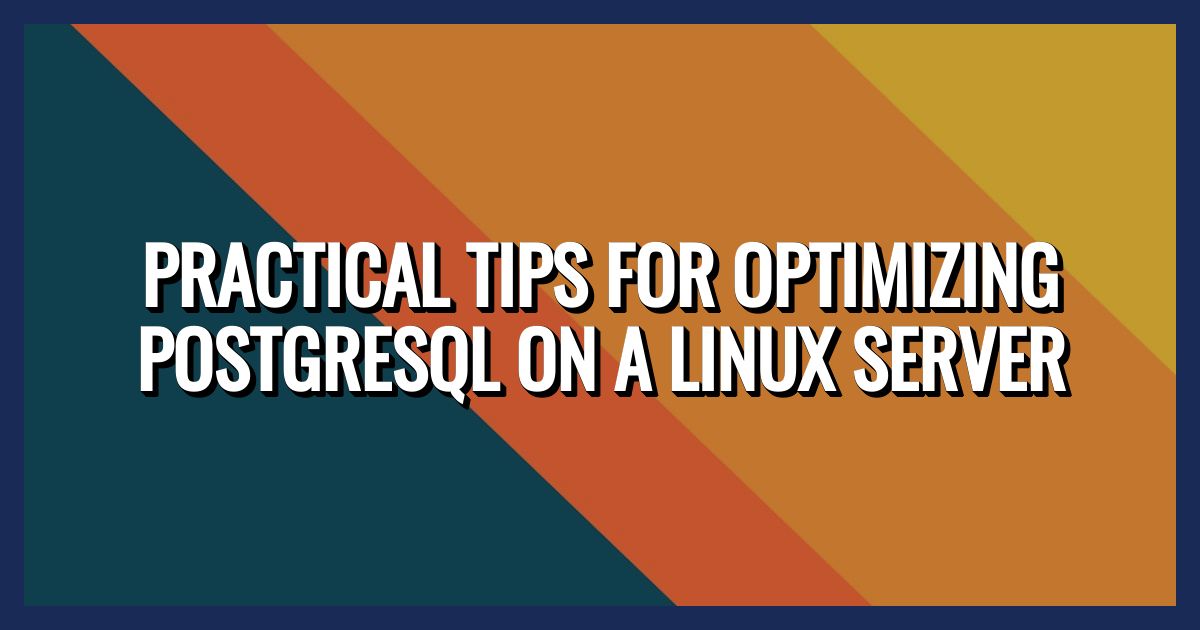The lifespan of computer RAM is a topic of concern for many users. After all, RAM plays a crucial role in the performance and efficiency of a computer system. But how long can you expect your RAM to last? Let’s dive into the truth about computer RAM lifespan and explore the factors that can affect its longevity.
Computer RAM, or Random Access Memory, is a type of volatile memory that stores data temporarily while the computer is running. It allows the computer to quickly access and retrieve data, which is essential for multitasking and running various applications simultaneously. Without sufficient RAM, your computer may experience lag, slow performance, and even crashes.
Several factors can impact the lifespan of computer RAM. One significant factor is the frequency of use. If you frequently use your computer for resource-intensive tasks like gaming or heavy multitasking, it can put a strain on your RAM, potentially shortening its lifespan. Additionally, the temperature and cooling of your computer system play a vital role in maintaining the longevity of RAM. Overheating can cause damage to the RAM modules, leading to premature failure.
Signs of RAM failure include system crashes, frequent errors, and slow performance. If you experience any of these issues, it may indicate a problem with your RAM. However, it’s important to note that these symptoms can also be caused by other hardware or software issues, so it’s essential to diagnose the problem correctly.
To extend the lifespan of your computer RAM, regular maintenance is key. Cleaning the RAM modules and slots to prevent dust buildup can improve performance and prevent overheating. Proper handling and installation of RAM modules are also crucial to minimize the risk of damage.
Knowing when to replace your RAM is another important consideration. Factors such as compatibility issues with newer technologies and advancements in RAM technology itself may warrant an upgrade. If you’re experiencing persistent issues with your computer’s performance and have ruled out other potential causes, it may be time to consider replacing your RAM.
What is Computer RAM?
Computer RAM, or Random Access Memory, is a crucial component of a computer system that plays a vital role in its overall performance. It serves as a temporary storage space that allows the computer to quickly access and retrieve data that is needed for immediate processing. Unlike the long-term storage provided by a hard drive or solid-state drive, RAM provides fast and temporary storage that is essential for running applications and programs smoothly.
RAM works by storing data that the computer’s processor needs to access frequently. When you open a program or perform a task on your computer, the relevant data is loaded into RAM for quick access. This allows the computer to retrieve and process the data much faster than if it had to rely solely on the slower storage devices.
Think of RAM as a desk space where you can keep your most frequently used documents. Having a larger desk allows you to keep more documents within arm’s reach, making it easier and faster to access them. Similarly, having more RAM in your computer enables it to store and access a larger amount of data quickly, resulting in improved performance and responsiveness.
Factors Affecting RAM Lifespan
When it comes to the lifespan of computer RAM, there are several factors that can have an impact on its longevity. Understanding these factors is crucial for ensuring optimal performance and longevity of your RAM modules. Let’s take a closer look at some of the key factors that can affect the lifespan of computer RAM.
1. Frequency of Use: The frequency at which you use your RAM can have a significant impact on its lifespan. If you frequently engage in heavy multitasking, such as running multiple resource-intensive applications simultaneously or playing graphics-intensive games, your RAM is likely to experience more strain. This increased strain can lead to a shorter lifespan of your RAM modules.
2. Temperature and Cooling: Another important factor to consider is the temperature at which your RAM operates. Excessive heat can cause damage to the sensitive components of your RAM, leading to a shorter lifespan. It is essential to ensure proper temperature regulation and invest in effective cooling systems to prevent overheating and extend the lifespan of your RAM.
3. Environmental Conditions: The environment in which your computer operates can also impact the lifespan of your RAM. Dust and debris can accumulate over time, leading to poor airflow and increased heat buildup. This can result in reduced performance and a shorter lifespan for your RAM. Regular cleaning of your computer’s components, including the RAM modules and slots, can help prevent dust buildup and maintain optimal performance.
4. Power Surges and Electrical Issues: Power surges and electrical issues can cause significant damage to your computer’s components, including the RAM. It is essential to use surge protectors and ensure a stable power supply to minimize the risk of electrical damage and extend the lifespan of your RAM.
By understanding these factors and taking appropriate measures to mitigate their impact, you can prolong the lifespan of your computer RAM. Regular maintenance, proper handling, and ensuring optimal operating conditions are key to maximizing the performance and longevity of your RAM modules.
Frequency of Use
The frequency of use is a crucial factor that can significantly impact the lifespan of computer RAM. When it comes to RAM, the more it is used, the faster it may wear out. This is particularly true for individuals who engage in heavy multitasking or spend hours immersed in intense gaming sessions.
RAM is responsible for storing and accessing data that is actively used by the computer’s processor. As you open and close applications, switch between tasks, and run demanding programs, the RAM constantly retrieves and stores information. Over time, this continuous read and write process can put strain on the RAM modules, potentially leading to a shorter lifespan.
Imagine RAM as a muscle that gets tired with excessive use. Just like an athlete pushing their body to the limit, a computer with heavily utilized RAM may experience fatigue and eventually fail. Therefore, it is important to be mindful of the frequency and intensity of your computer usage, especially if you engage in resource-intensive activities.
Temperature and Cooling
The temperature and cooling of computer RAM play a crucial role in determining its lifespan. Excessive heat can cause damage to the RAM modules and lead to premature failure. It is important to understand the significance of proper temperature regulation and cooling systems in maintaining the longevity of computer RAM.
When a computer is in use, the RAM generates heat as it performs its functions. If this heat is not dissipated effectively, it can build up and affect the performance and lifespan of the RAM. Therefore, it is essential to ensure that the computer has adequate cooling mechanisms in place.
One way to ensure proper cooling is by having a well-ventilated computer case. This allows for better airflow and helps in dissipating the heat generated by the RAM. Additionally, using cooling fans or heat sinks can further enhance the cooling process.
It is also important to keep the computer in a cool environment. High ambient temperatures can increase the operating temperature of the RAM, putting it at risk of overheating. Avoid placing the computer in direct sunlight or in rooms with poor ventilation.
In some cases, users may opt for additional cooling solutions such as liquid cooling systems. These systems use a liquid coolant to absorb and transfer heat away from the components, including the RAM. However, it is crucial to ensure proper installation and maintenance of such systems to prevent any potential damage.
By paying attention to temperature and cooling, users can significantly extend the lifespan of their computer RAM. Proper temperature regulation and cooling mechanisms help in preventing overheating and potential damage, ensuring optimal performance and longevity of the RAM.
Signs of RAM Failure
When it comes to the lifespan of computer RAM, it’s important to be aware of the signs of failure. RAM failure can significantly impact the performance and functionality of your computer, so being able to identify these signs is crucial for timely troubleshooting and maintenance. Here are some common indicators that your RAM may be failing:
- Frequent system crashes: If your computer suddenly crashes or freezes frequently, it could be a sign of RAM failure. RAM issues can cause instability in the system, leading to unexpected crashes.
- Random errors and blue screens: RAM problems can manifest as random errors or the infamous “blue screen of death” (BSOD). These errors can occur during regular usage or when running specific programs.
- Slow performance: If your computer is noticeably slower than usual, it could be due to faulty RAM. RAM issues can cause delays in data retrieval and processing, resulting in sluggish performance.
- Programs not responding: When RAM is failing, you may experience frequent instances of programs freezing or becoming unresponsive. This can be frustrating and hinder your productivity.
- Corrupted files or data: RAM failures can lead to data corruption, resulting in files becoming unreadable or damaged. If you encounter frequent file errors or unexpected data loss, it could be a sign of RAM issues.
If you notice any of these signs, it’s important to address the issue promptly. Ignoring RAM problems can lead to further damage and potentially impact other components of your computer. Consider seeking professional assistance or performing troubleshooting steps to diagnose and resolve the RAM failure.
Extending RAM Lifespan
Extending the lifespan of computer RAM is essential for optimizing performance and ensuring the longevity of your system. By implementing a few simple strategies and practices, you can significantly prolong the lifespan of your RAM modules. Here are some tips to help you get started:
- Regular Maintenance: Just like any other component of your computer, RAM requires regular maintenance. Cleaning the RAM modules and slots is crucial to prevent dust buildup, which can lead to overheating and decreased performance. Use compressed air or a soft brush to remove any dust or debris from the modules and slots.
- Proper Handling and Installation: When handling RAM modules, it’s important to be cautious and gentle. Avoid touching the gold contacts on the modules as oils from your fingers can cause corrosion. When installing RAM, ensure that you follow the manufacturer’s guidelines and insert the modules correctly. Applying too much force or installing them at an incorrect angle can cause damage.
- Adequate Cooling: Proper temperature regulation is crucial for the lifespan of your RAM. Excessive heat can cause instability and reduce the lifespan of the modules. Make sure your computer is adequately cooled with fans or liquid cooling systems. Additionally, consider installing heat sinks or RAM coolers to further dissipate heat.
- Optimize System Settings: Adjusting your system settings can help extend the lifespan of your RAM. Avoid running unnecessary background processes or applications that consume a significant amount of RAM. Close unused programs and limit the number of browser tabs open simultaneously. This will reduce the strain on your RAM and improve its overall lifespan.
- Upgrade Smartly: If you find that your computer’s performance is consistently slow and you’re frequently running out of RAM, it may be time to consider upgrading. However, before upgrading, ensure that your motherboard supports the new RAM modules and that they are compatible with your system. Upgrading to higher capacity or faster RAM can significantly improve performance and extend the lifespan of your computer.
By following these tips, you can maximize the lifespan of your computer RAM and enjoy optimal performance for years to come. Remember to regularly clean your RAM, handle and install modules with care, ensure proper cooling, optimize system settings, and upgrade smartly when necessary. Taking these steps will not only extend the lifespan of your RAM but also enhance your overall computing experience.
Regular Cleaning
Regular cleaning is essential for maintaining the longevity and optimal performance of computer RAM. Dust buildup on RAM modules and slots can hinder their functionality and lead to various issues, such as system crashes and slow performance. To prevent these problems, it is important to incorporate regular cleaning into your computer maintenance routine.
Here are some steps you can follow to ensure proper cleaning of your computer RAM:
- Power off your computer: Before cleaning, make sure to shut down your computer and unplug it from the power source. This will prevent any potential damage to the RAM or other components.
- Remove the RAM modules: Carefully remove the RAM modules from their slots. Refer to your computer’s manual or online resources for guidance on how to safely remove RAM.
- Inspect for dust: Examine the RAM modules and slots for any visible dust or debris. Use a soft brush or compressed air to gently remove the dust. Avoid using excessive force or liquid cleaners, as they can damage the components.
- Reinstall the RAM modules: Once the cleaning is done, carefully reinsert the RAM modules back into their slots. Make sure they are properly aligned and securely seated.
- Test your computer: After cleaning, power on your computer and check if the RAM is functioning correctly. Monitor the system’s performance and look out for any improvements.
By regularly cleaning your computer RAM, you can prevent dust accumulation and maintain its efficiency. This simple maintenance practice can help extend the lifespan of your RAM and ensure smooth and reliable performance for your computer.
Proper Handling and Installation
Proper handling and installation of computer RAM modules are crucial for ensuring their longevity and optimal performance. By following these guidelines, you can minimize the risk of damage and extend the lifespan of your RAM:
- Handle with care: When handling RAM modules, it is important to exercise caution and avoid applying excessive force. Hold the modules by their edges to prevent any damage to the delicate components.
- Avoid static electricity: Static electricity can cause irreparable damage to RAM modules. Before handling them, make sure to discharge any static electricity by touching a grounded metal object.
- Match the specifications: Ensure that the RAM modules you are installing are compatible with your computer’s motherboard. Check the specifications, such as the type, speed, and capacity, to ensure a proper fit.
- Insert correctly: Align the notch on the RAM module with the corresponding slot on the motherboard. Gently insert the module into the slot at a slight angle and then press it down until it clicks into place. Avoid forcing it or inserting it in the wrong orientation.
- Secure firmly: Once the RAM module is properly inserted, secure it in place by gently pushing down on the module’s ends until the retention clips snap into position. This ensures a secure connection and prevents any movement or dislodging.
Following these guidelines will help prevent any damage to your RAM modules during the installation process, ensuring their longevity and optimal performance. Remember to always refer to the manufacturer’s instructions and consult a professional if you are unsure about the installation process.
When to Replace RAM
Knowing when to replace your computer RAM is crucial for maintaining optimal performance and compatibility with the latest technological advancements. While RAM can last for several years, there are certain factors to consider when determining if it’s time for an upgrade.
Compatibility Issues: One of the main reasons to replace RAM is compatibility issues with newer software and hardware. As technology advances, software and applications become more demanding, requiring higher RAM capacities. If your computer struggles to run the latest programs or experiences frequent crashes, it may be a sign that your current RAM is no longer sufficient.
Technological Advancements: Another factor to consider is the rapid pace of technological advancements. Newer RAM modules offer higher speeds and improved performance compared to older models. If you’re looking to enhance your computer’s speed and overall efficiency, upgrading to the latest RAM technology can make a significant difference.
Upgrade Opportunities: Additionally, upgrading RAM can be an opportunity to future-proof your computer. By investing in higher capacity RAM modules, you can ensure your system is capable of handling upcoming software updates and operating systems. This can save you from having to replace your RAM again in the near future.
Hardware Limitations: It’s important to consider the limitations of your computer’s hardware when deciding to replace RAM. Some older systems may not support higher capacity RAM modules or have limited expansion slots. In such cases, it may be more cost-effective to invest in a new computer rather than upgrading the RAM alone.
Ultimately, the decision to replace RAM should be based on a combination of compatibility, technological advancements, upgrade opportunities, and hardware limitations. If you’re unsure about whether it’s time to replace your RAM, consulting with a computer technician or researching the specifications of your computer model can provide valuable insights.